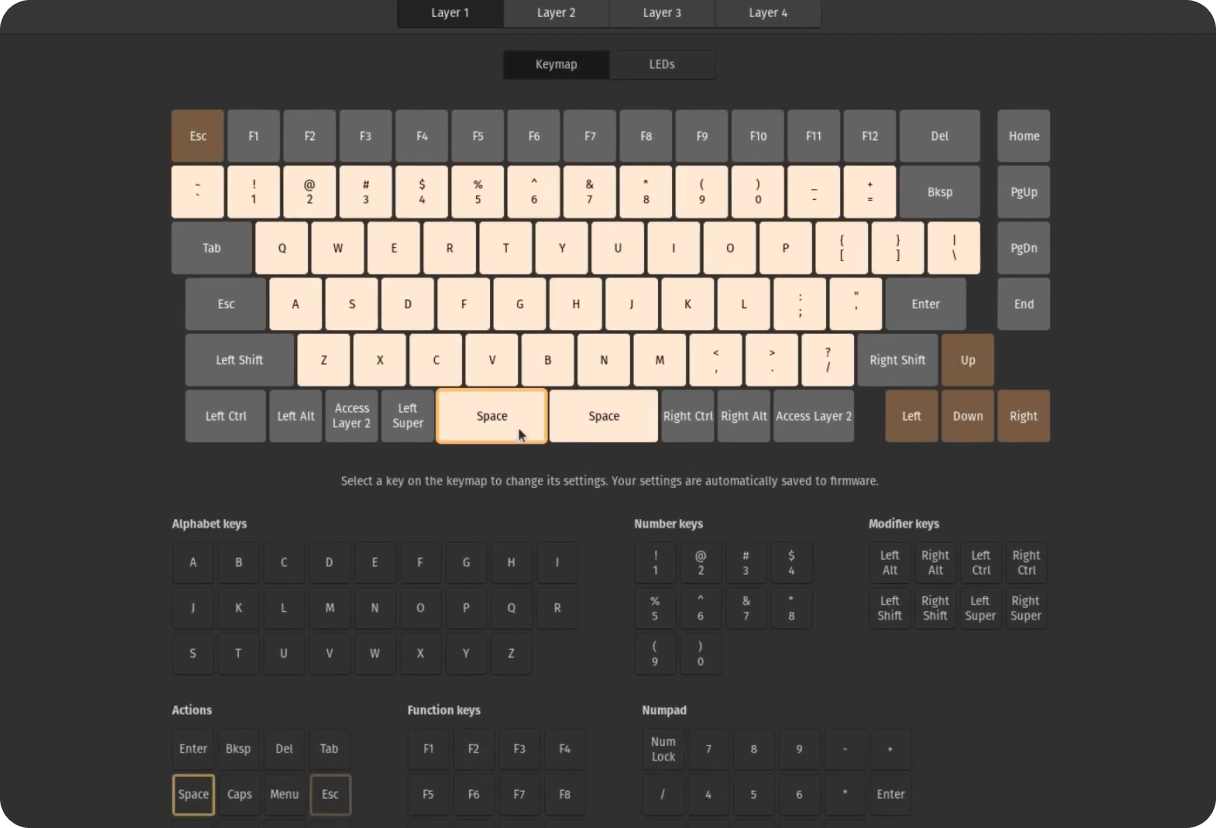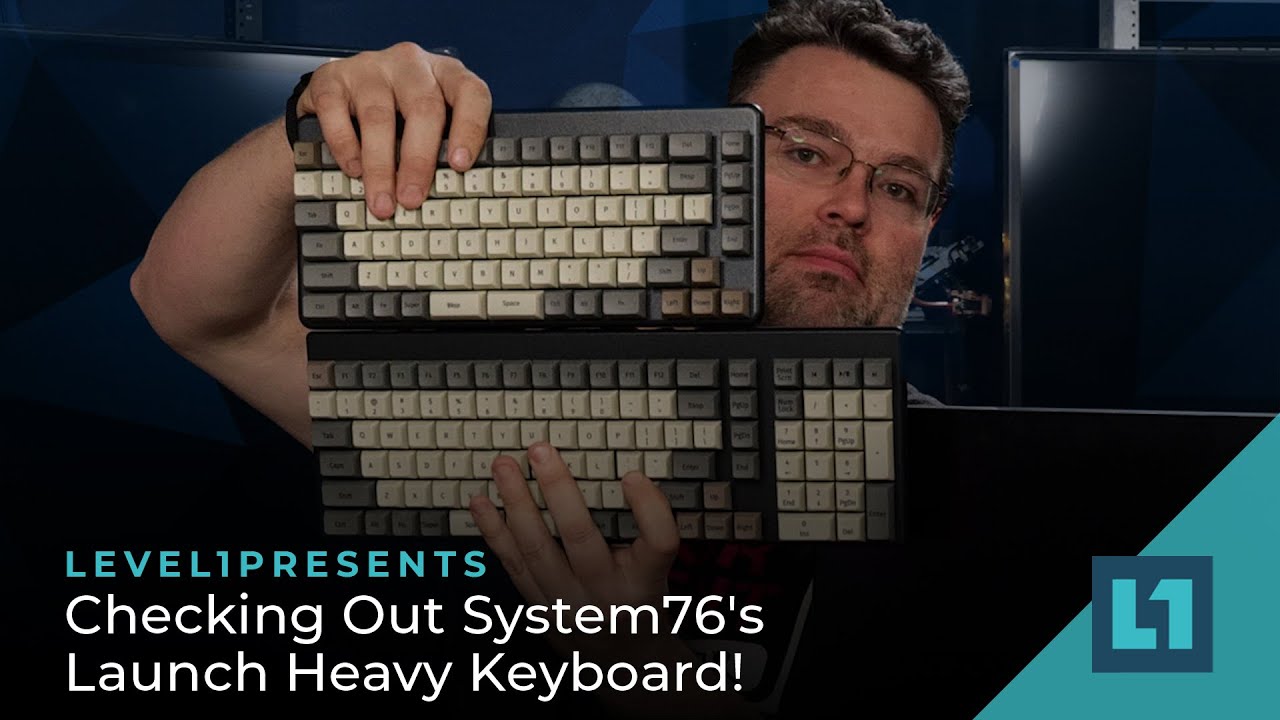Full-size 105-key keyboard with numpad and high USB-C, USB-A transfer speeds. System76's customizable Launch Heavy mechanical keyboards are designed by keyboard lovers, for keyboard lovers. Features a split space bar for mapping essential keys to a more convenient spot. Configurable via the System76 Keyboard Configurator app and compatible with Linux, MacOS, and Windows.
Features:
 |
105-key keyboard with numpad |  |
Configurable via cross-platform app |
 |
Customizable LEDs |  |
Hi-speed USB hub |
 |
Open source hardware |  |
US-manufactured |
Great for:
- Everyday use
- Large file transfer to external drive
- Lab or studio programs with many shortcuts
- Chassis:
- System76 Open Source milled chassis design
Detachable lift bar to adjust keyboard angle by 15 degrees
- Electronics:
- System76 Open Source PCB design
Individually addressable RGB LED back-lighting
N-Key Rollover - Sockets and Switches:
- Kailh MX Hotswap Sockets Kailh Box Jade, Royal, Silent Pink or Silent Brown Switches
- Key Caps:
- PBT plastic, Dye sublimated legend, XDA profile
- Layout:
- ANSI US QWERTY
- Custom Configurations:
- Customize layout and lighting in firmware with the System76 Keyboard Configurator , Available on Linux, Windows, and macOS
- Integrated Hub:
- 2 x USB 3.2 Gen 2 x 1 Type C (Up to 10 Gbps), 2 x USB 3.2 Gen 2 x 1 Type A (Up to 10 Gbps)
- Firmware:
- System76 Open Source QMK Firmware
- Connectivity:
- Wired, with detachable USB cable (USB-C to USB-C and USB-A to USB-C cables included)
- Dimensions:
- 15.51" x 5.32" x 1.19" (394mm x 135.1mm x 30.3mm)
- Weight:
- 2.8 lbs (1315.42g)
- Model:
- launch_heavy_3 Technical Documenation