
Visions enacted, users empowered.
COSMIC is a software platform for designing beautiful user experiences.
A New Desktop Environment
We aim to liberate the computer with a new desktop environment powerful enough to build custom OS experiences — for users, developers, and makers of any device with a screen.

Alpha 5: Into the COSMOS
The stars are growing brighter as we reach further into the cosmos—and we’re moving fast. Only a few months out from release. With COSMIC in alpha, you may encounter bugs. Nonetheless, stability is high and the views are incredible.
Try COSMIC Epoch 1 (alpha 5) on the Pop!_OS 24.04 LTS alpha.
sha256sum 4550e55a78e8aa2ff6e78d0d00124a8295aff64d8416586e758964dad0ec1fae
sha256sum 5803223a376d7fa6aac77f3e5748639a85c895f3511063a573e418a0f3b0427b
Try it out on your favorite distro!
[Fedora - See instructions ](https://copr.fedorainfracloud.org/coprs/ryanabx/cosmic-epoch/) [NixOS - See instructions](https://github.com/lilyinstarlight/nixos-cosmic) [Arch - See instructions](https://wiki.archlinux.org/title/COSMIC) [openSUSE - See instructions](https://en.opensuse.org/Portal:COSMIC) [Serpent OS - See instructions](https://docs.serpentos.com/docs/users/desktops/cosmic) [Redox OS - includes some COSMIC Components - See Details](https://redox-os.org/news/this-month-240531/) [CachyOS - See the blog post with instructions](https://cachyos.org/blog/2408-august-release/)

About COSMIC
As a whole, COSMIC is a comprehensive operating system GUI (graphical user interface) environment that features advanced functionality and a responsive design. Its modular architecture is specifically designed to facilitate the creation of unique, branded user experiences with ease.
Make it your own
We encourage Linux distributions to package COSMIC with their brand colors and preferred configurations for panels, docks, and applets. Separate packages for "upstream" branding and settings are unnecessary, as the default configuration is simply Pop!_OS brand colors and settings. The COSMIC Applets system is crafted to enable experimentation with unique features and user experiences. When integrated with panels, applets become a powerful tool for creating distinct and personalized user experiences. COSMIC Settings employs a modular design, allowing for the addition and removal of pages as needed. For example, distributions can modify or remove the OS Update and Recovery page to align with their packaging systems and options.
Our vision for Pop!_OS
COSMIC began as our answer to user feedback we’ve received on improving Pop!_OS. The new desktop environment introduces a custom theming system, streamlined Auto-tiling, new core applications including an app store, and provides you more control over your workflow. Written in the Rust programming language, COSMIC is more stable, more secure, and better optimized for performance.

Features
Empowered Workflow
Create the environment you work best in: Set your panels to any edge. Use vertical or horizontal workspaces. Operate independently per display, or on a single workspace that spans across all displays. - Use both panels or combine into one - Floating dock or extend to edges - Adjust dock size - Adjust applet placement - Workspaces can be numbered
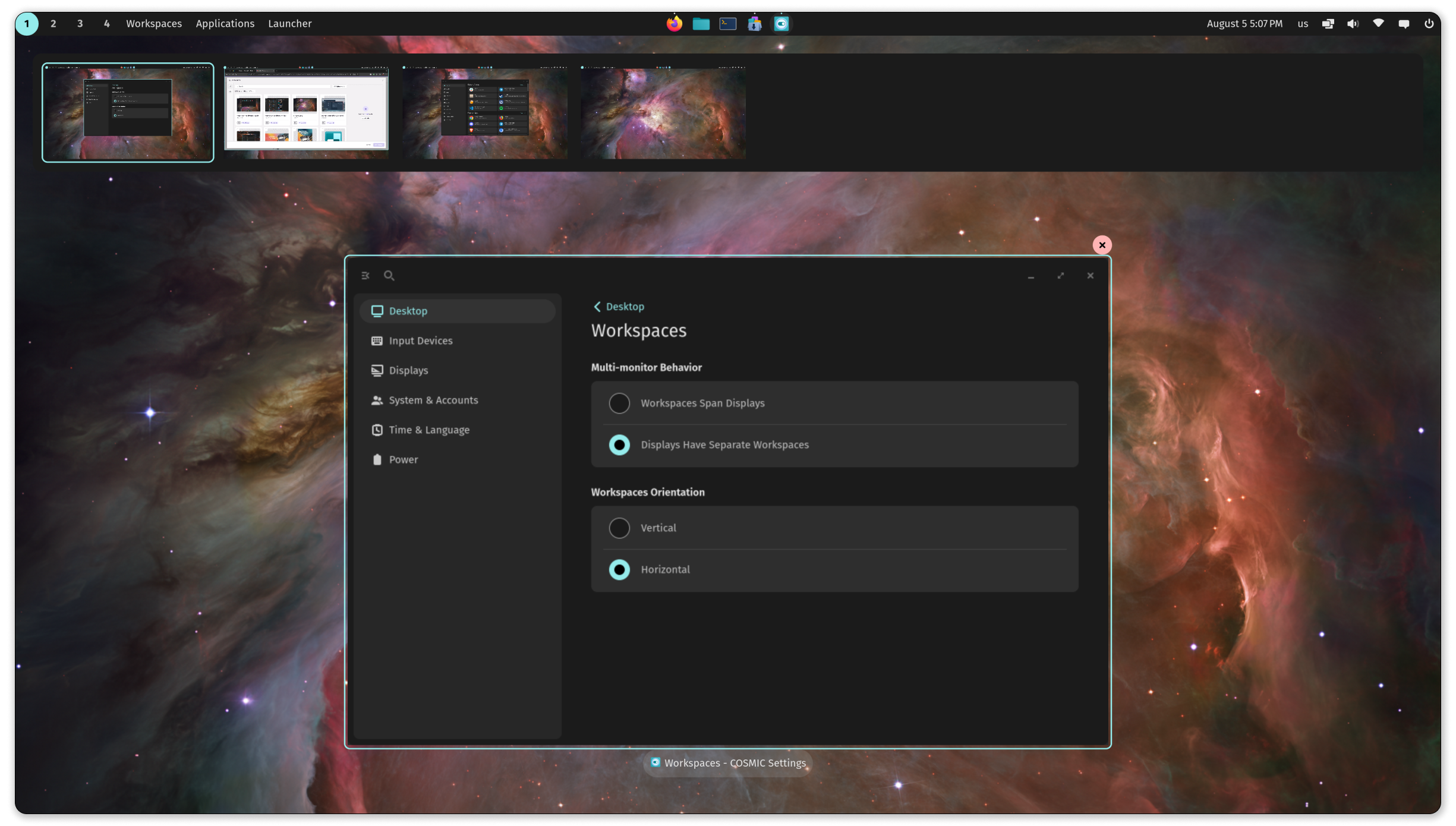
Adaptable Windows
With optional Auto-tiling, newly opened windows arrange themselves in a grid. Stack windows from different apps like tabs in a web browser. Use your mouse or keyboard shortcuts to adjust size and position with ease. - Use tiled, classic "floating" windows, or a mix of both across all workspaces - Grab a window anywhere by holding the Super key - Resize windows with Right Click + Super - Streamlined Auto-tiling accommodates more layouts - Sticky windows: Set important windows to always be present, even after switching to another workspace

Enhanced Theming
Have fun customizing colors to your liking. Text color is automatically adjusted for readability. Save your favorite themes to your desktop and access them easily from Settings. - Set custom Light and Dark themes - Share saved themes with friends, family, and co-workers - Cycle wallpapers in a slideshow

Applications
Applets make important settings readily available, and can be arranged in the panel however you like. These applets run as independent processes; an error or vulnerability in one applet will not affect the rest of the system. - Use the Launcher to open applications, switch windows, search files, calculate, and run commands. - Use the App Library to open applications and organize them into custom folders for specific workflows. - New core applications include Files, Settings, Terminal, Text Editor, and App Store.

Completing the Mission
COSMIC is nearing its first release. Completing Settings pages, fixing bugs, and accessibility improvements account for most of the remaining work before the first beta release. COSMIC applications for the first release include COSMIC Terminal, COSMIC Files, COSMIC Edit, COSMIC Store, and COSMIC Settings.
Settings pages TO-DO
- [Desktop > Window Management ](https://github.com/pop-os/cosmic-settings/issues/438) - [OS Update and Recovery](https://www.figma.com/design/Z6Z9Ox6WNkiiM8gcAkcElS/COSMIC-Settings-First-Release---Developer-Handoff?node-id=14011-808) - Accessibility (Design in Progress) - Startup Applications (Design in Progress)
Compositor TO-DO
- Frosted effect - Desktop Zoom - Color Inversion - HDR *post COSMIC Epoch 1 release - Night Light *post COSMIC Epoch 1 release
Other incomplete but planned features
- Accessibility features - Calendar integration (evolution-data-server) - Workspaces window movement and animation improvements
Apps
- Initial Setup - COSMIC Media Player

COSMIC Community
[See the code](https://github.com/pop-os/cosmic-epoch) [Chat with developers (COSMIC Epoch channel)](https://chat.pop-os.org/) [See the COSMIC Design System](https://www.figma.com/design/SkAtS5qlVOGQC0n895AHzX/Design-System-(WIP)?node-id=2132-3893) [COSMIC Brand Assets ](https://github.com/system76/brand/tree/master/COSMIC%20branding) [WIP application development documentation](https://pop-os.github.io/libcosmic-book/introduction.html)
