Meet Pop!_OS

Over 1 million people love using Pop!_OS
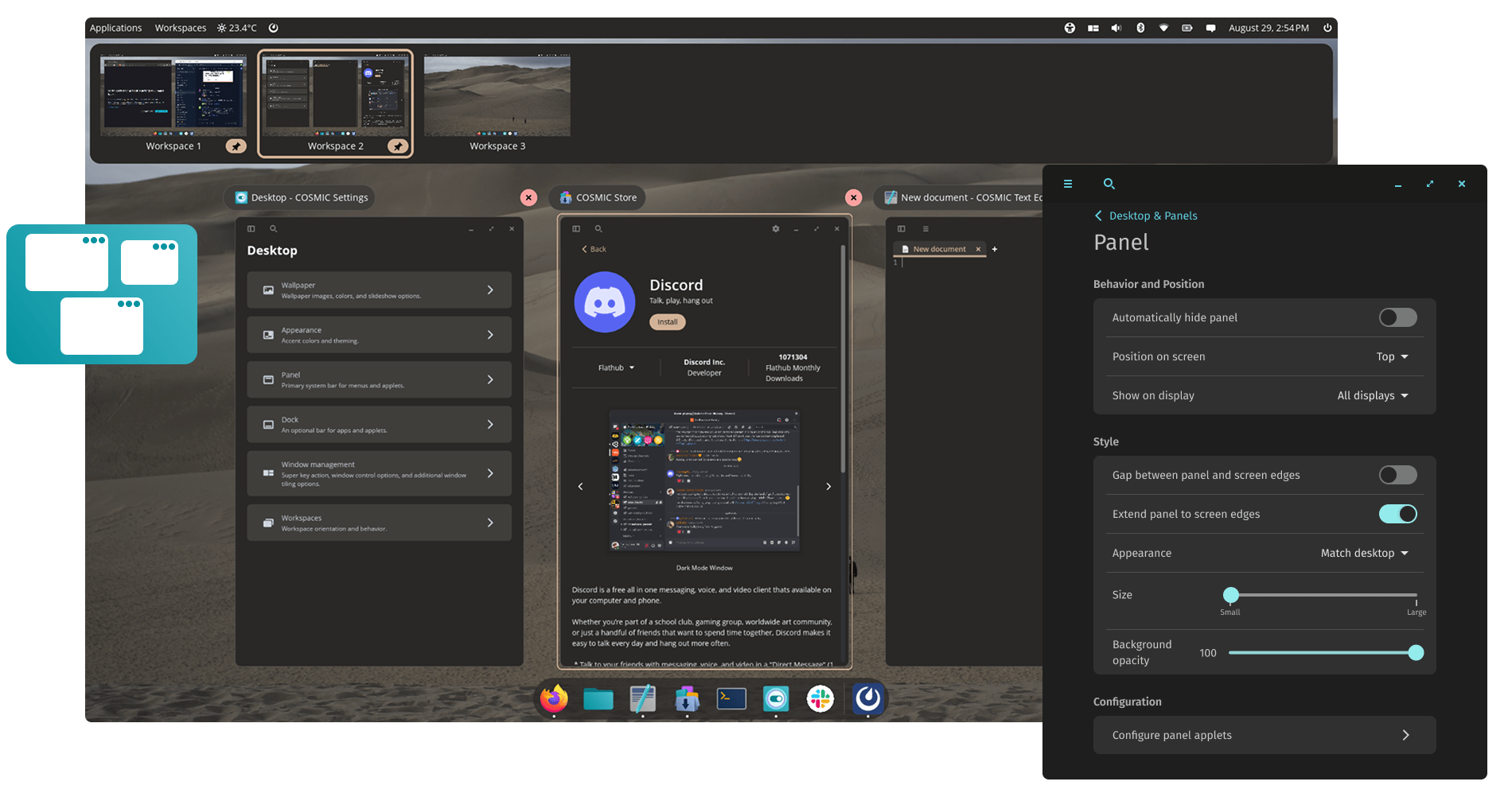
Productivity: The Pop!_OS Difference
Pop!_OS is designed to remove obstacles from your plate. Updates are fast and flexible to your schedule, apps and windows respond quickly to your actions, and multi-monitor use feels intuitive and smooth.
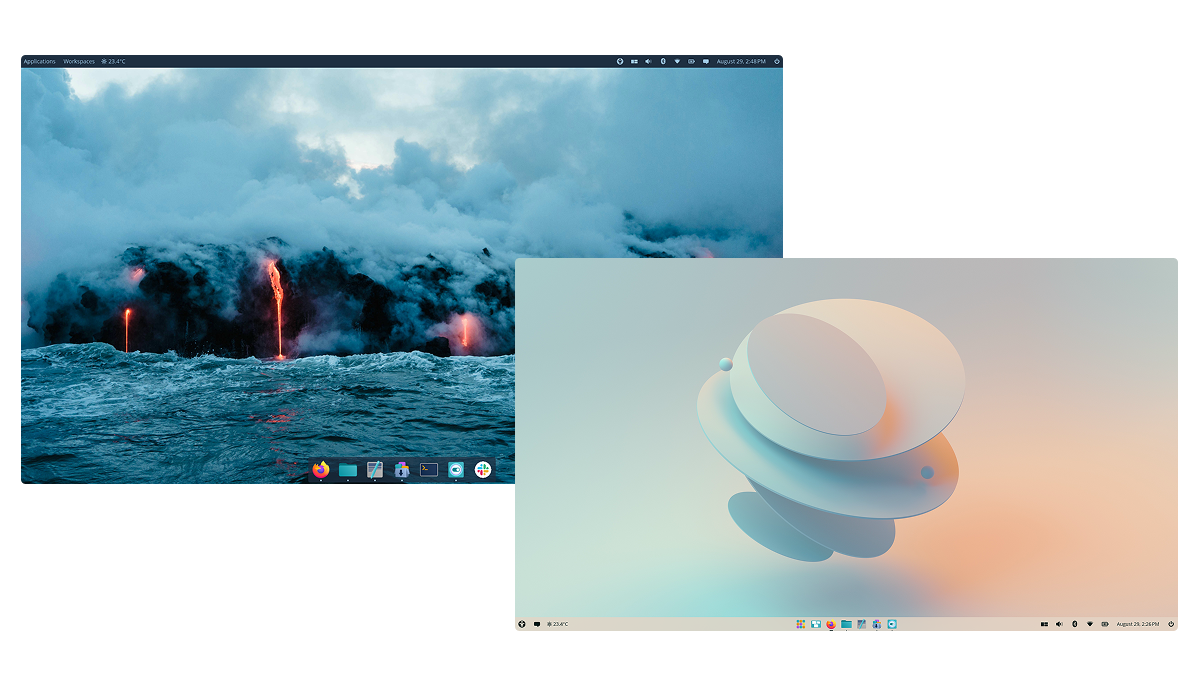
Yours with a Click
Pop!_OS enables the working environments you need to stay focused and thrive — from navigational features to visual elements. Empower teams with vastly different preferences and technical experience across the same systems.
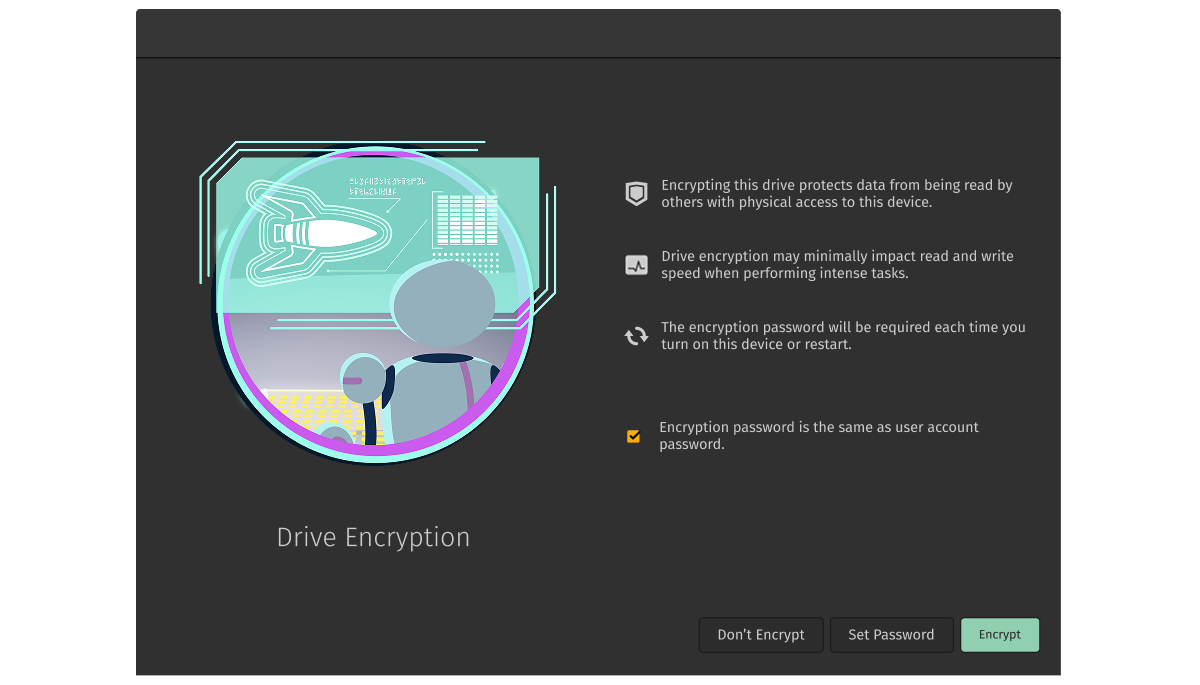
Secure By Design
Enjoy full-disk encryption where only you hold the key to your computer. Pop!_OS collects zero user data, and includes memory-safe code that minimizes vulnerability.
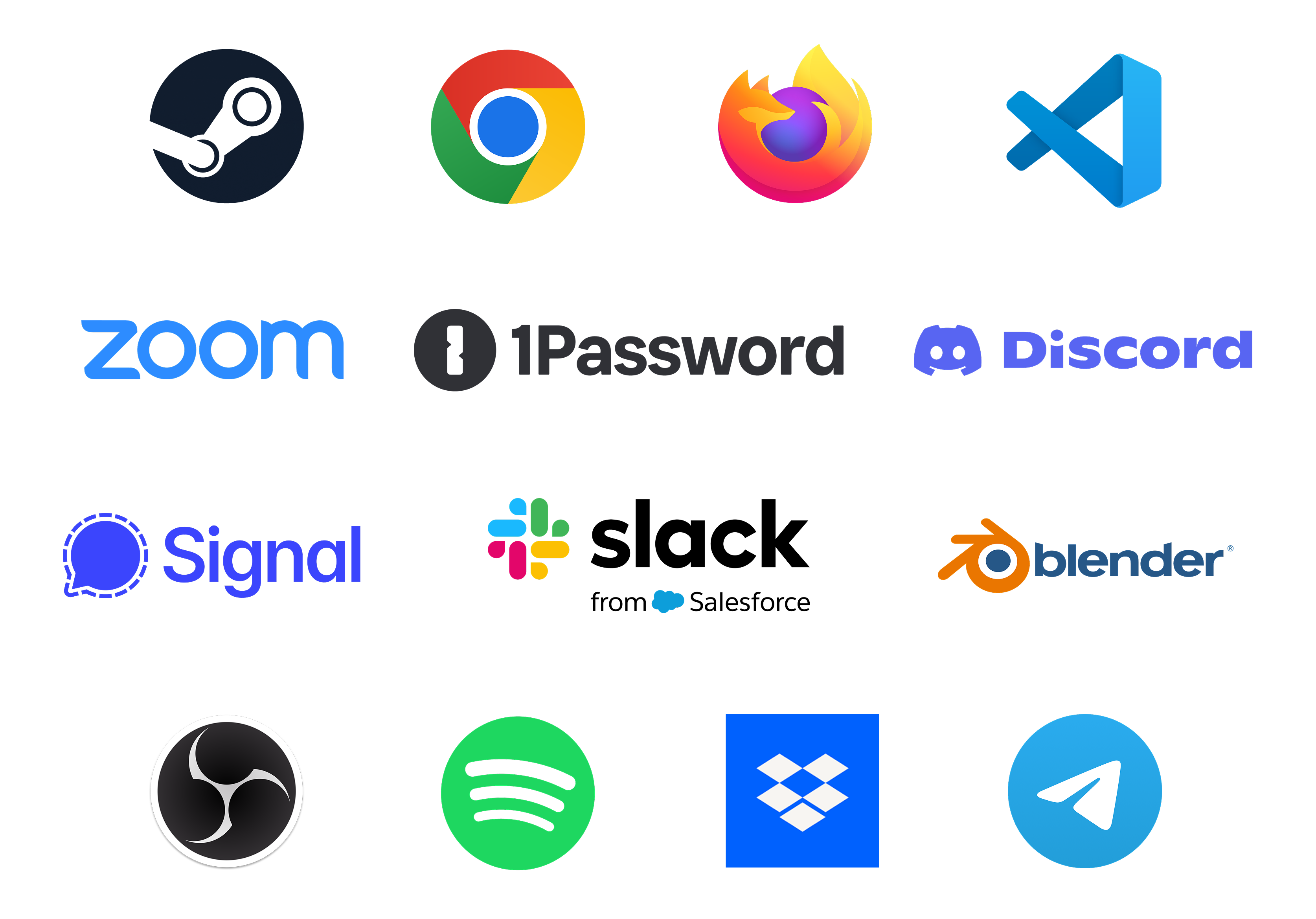
Software, Supercharged
Install thousands of software tools in seconds, and watch them fly on your System76 computer. Any tools compatible with Ubuntu can run on Pop!_OS.
POP!_OS AND SYSTEM76
THE COMPLETE EXPERIENCE
Laptops
High-performance laptops
Desktops
Powerful desktops
Workstations
Designed for intense tasks
Keyboards
Type at warp speed
ADDITIONAL FEATURES
Applets
Available in the Store, applets bring even more features to your OS. Add them to your dock or panel for easy access.

Auto-tiling
Windows arrange themselves on your screen. Adjust to your liking with the mouse or keyboard.

Power Profiles
Prioritize battery life or high performance from the battery applet on your System76 laptop.

Gaming
Access your Steam library from a system where games shine. Play your favorites with ease—no fussing with drivers.

ADVOCATES OF OPEN SOURCE
About System76

Built for User Freedom
Pop!_OS is engineered and designed in-house by System76, the US computer manufacturer. From our factory in Colorado, we craft open source software, repairable computers, and airtight firmware—with the aim of empowering users' ambitions on the best-quality product we can muster.
Get Started
Pop!_OS is free to download, and liberating to use. Get started with this powerful OS and take to the stars.


